-
CAD models and Drawing Automation
In Equicad, when we talk about automation we are more focused on CAD models and drawing generation using VBA, iLogic and C# programming.
With traditional approach, drawings can be generated using 2D tools or 3D tools. Interestingly, in both cases it is time consuming and resource dependent.
-
2D Automation
If you are using 2D tools, you can use automation to make the drawings faster if you already have standard drawings, blocks, and libraries.
In case of 2D drawings, there are several way to do that. One of the way to use LISP programming.
Automation in Engineering
Automation in engineering is the use of technology to automate tasks and processes in the engineering field. It involves using software, hardware, and other tools to streamline and optimize engineering workflows, improve efficiency, and reduce errors. Automation in engineering can help engineers and technicians perform tasks more quickly and accurately, and can also help organizations save time and money.
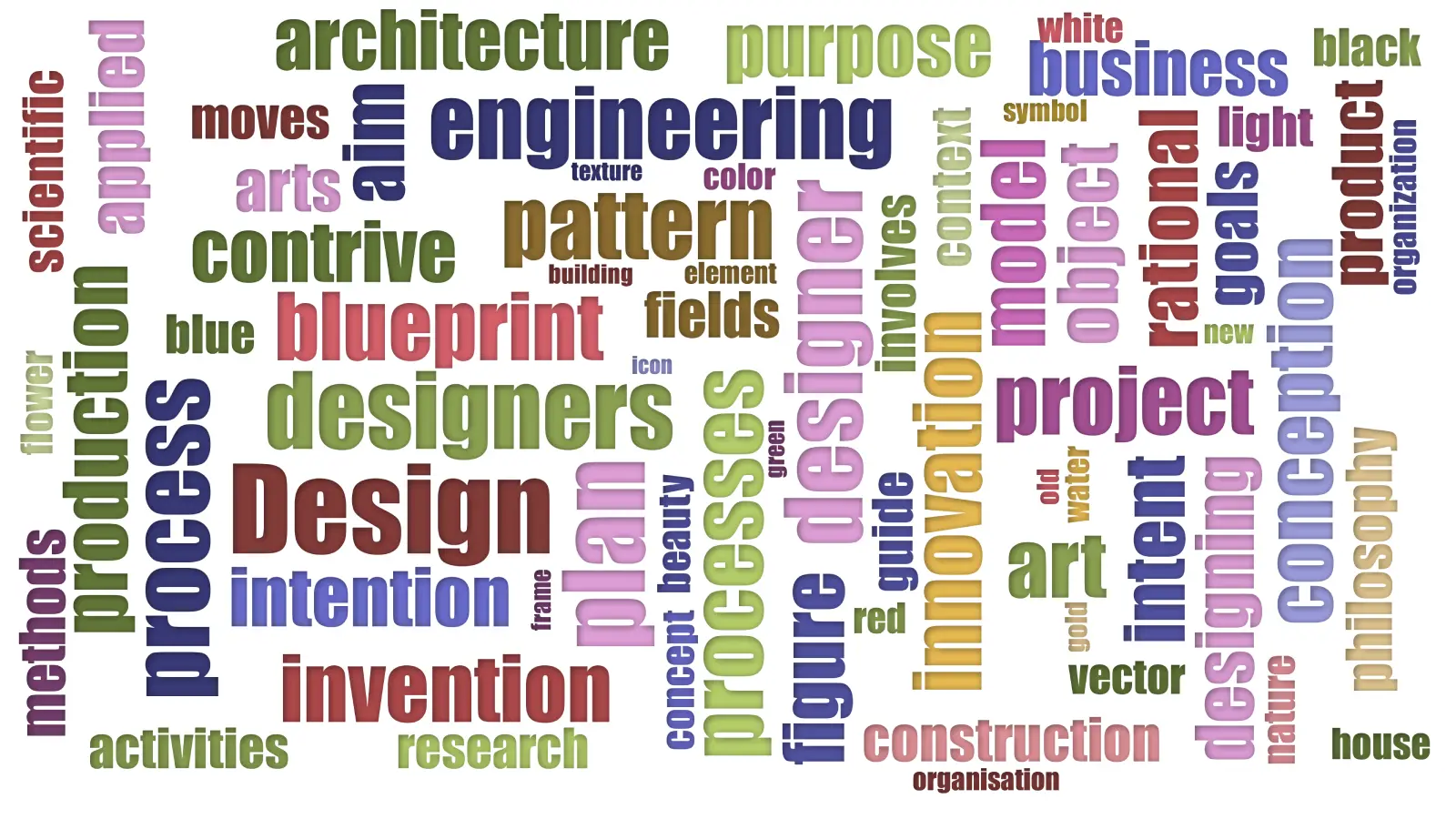
What is Standardization in Engineering?
-
Standardization
Standardization in engineering is the process of creating and maintaining standards for engineering practices, products, and services. It is a critical component of the engineering process, as it helps to ensure that engineering projects are completed efficiently, safely, and to a high quality.
-
Save time and effort
There are some standard drawing libraries or blocks which are used in drawings for repetitive work. In this way, the designer saves time and effort.
However, this is not the case with 3D tools, which you can use to make the drawings faster and more accurate.
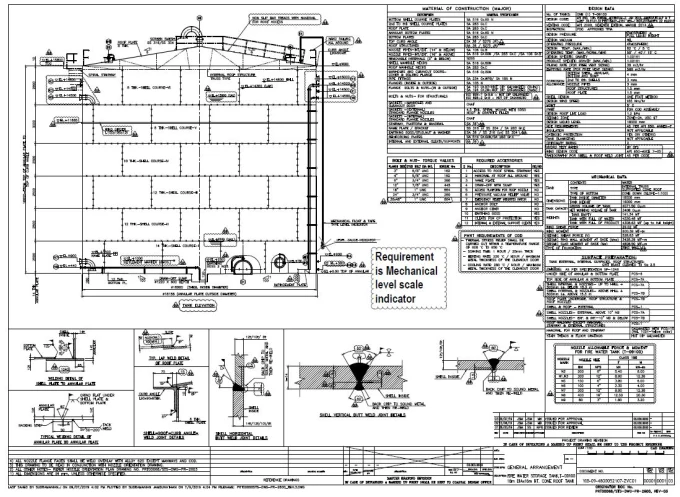
Why 3D modeling is required if automation can be done using 2D tools.
-
3D model or CAD model
CAD models give a more interactive and engaging experience to the user or designer in terms of learning and understanding the concept.
-
2D vs 3D on ROI
But there is catch here, 3D tools are not as easy as 2D tools, you need to learn how to use them and how to automate them.
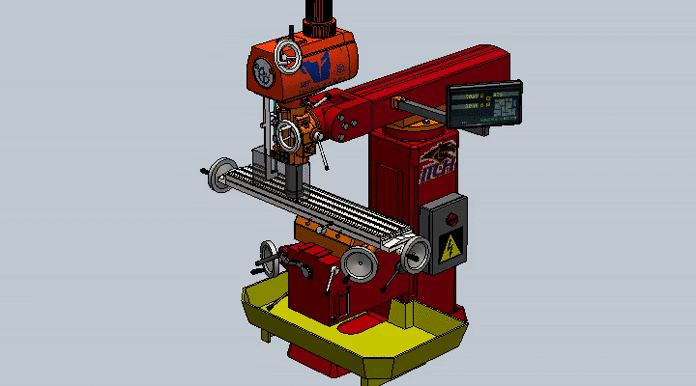
Are you using CAD modeling for generating drawings?
-
Selection of CAD modeling software or platform
Though there are numerous CAD modeling tools available in the market. All have their own strength to perform the task efficiently.
The first challenge is selection of CAD modeling software or platform.
-
CAD tool is not enough
In same way, CAD tools need training and experience to use them.
Equicad helps you to solve the problem of CAD modeling software selection and resource training using automation.
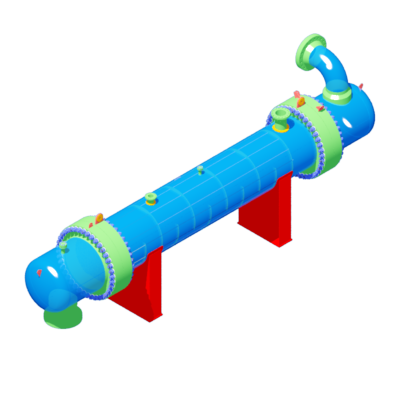
Equicad makes it different
-
Right Decision
Since 2021, Equicad has helped over 20 organizations to automate their workflow from 2D to 3D. With more than 30 years of combined experience in the field of Energy, Oil & Gas industry, we know our customer's challenges.
-
Cost Effective
We are pioneers in India to automate the workflow from 2D to 3D.
See Automation in Action
Watch how Automation helps to generate the CAD model and 2D drawings with ease
Automation to Visualize
-
3D Visulization
Equicad use the same CAD model to make it interactive and engaging. So you invest less time and effort to understand the concept.
Equicad lets you visualize, interact with, and fully understand complex mechanical and industrial concepts in a way that traditional training materials can't.
From pressure vessels, columns, tanks, heat exchangers, valves, pipes, ducts, and more.

Innovation is only the beginning.
-
Utilize the CAD model for Training and Learning
Let's dive deep into the CAD model generation and manufacturing drawings. We not only provide you CAD modeling and drawing generation automation.
We will help you use the CAD model to browse without any software from any device or location.

What next?
-
Interactive CAD model
When we say interactive CAD model, we mean the CAD model is just near to actual product without loosing any details.
We are the pioneers in India to convert the CAD models into interactive 3D models.

CAD models for Training and Learning
-
Learn as per Industry Standards
We are using the CAD model for training and learning for students and engineers, new joiners, experienced professionals, operations and maintenance teams.
All our CAD models are accessible with fully Transform making learning even more interactive.
-
CAD way of learning
Teach to the next generation with more interactive way and integration with existing training materials.

It is time to feel the difference
-
Showcase
50+ CAD models to view and interact with in the browser.
-
Transform
50+ Transform CAD models with the power of transform.
-
Knowledge Hub
Your learning never ends with Equicad.

Schedule a Consultation
Discover how Equicad can transform your detailed engineering needs.
Contact Us